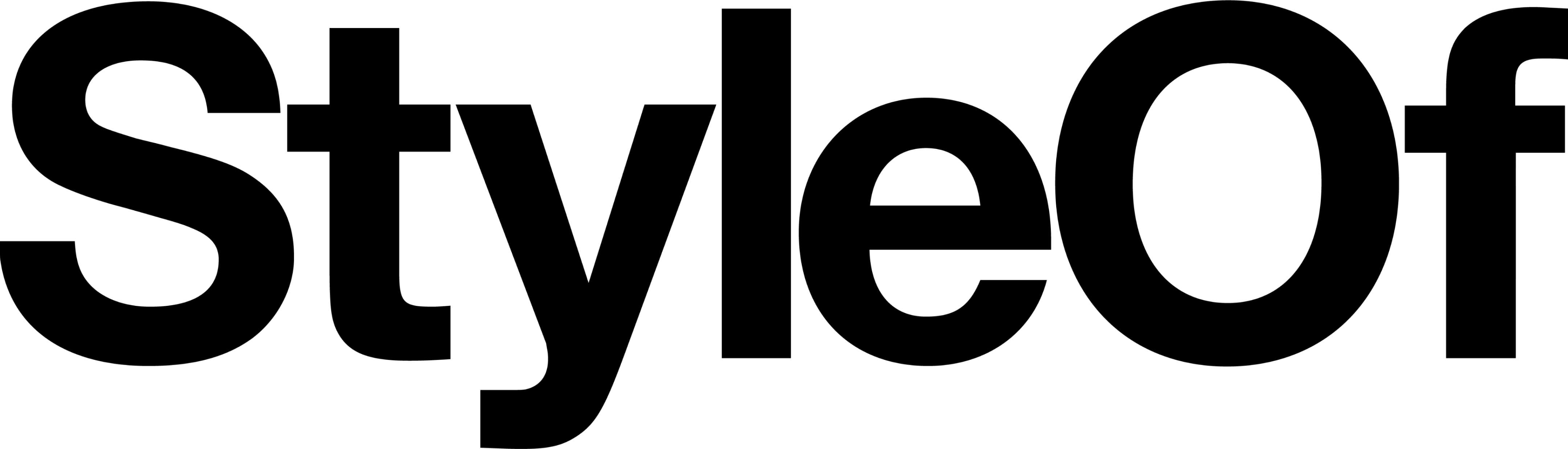
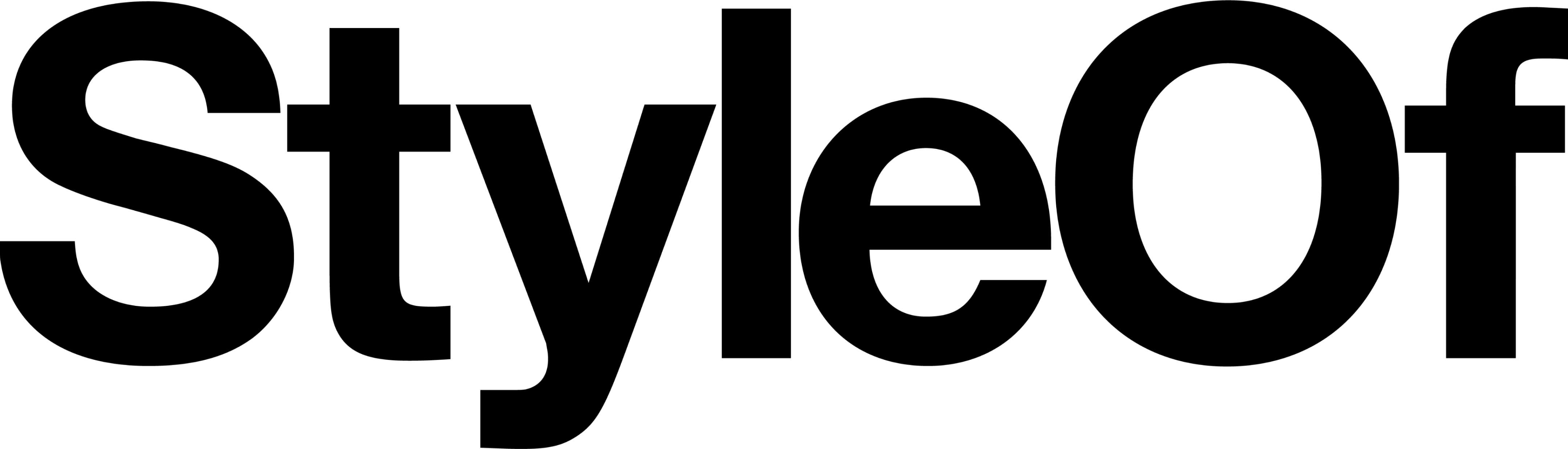
Delete Your GifStar Account and Data
In the event that you would like to remove all of your data from GifStar for any reason, we have made it simple to do so from within the app. Please follow the directions below in order to have your data erased.
If you are trying to delete a single GIF, you can do so by clicking the trash can icon from that GIF's expanded view screen
We never store your face(s) data on our servers, your faces stay saved locally on your device and are only sent to us and temporarily stored in RAM when you request a GIF. Once the GIF is generated, the data is removed from memory.
1 - Within GifStar, click the hamburger menu (3 horizontal lines) on the top-right of your screen

2 - Click "Settings"

3 - Click "Delete My Account"

4 - Read the notice and click "Delete" to proceed. NOTE - there is no undoing this operation! All of your generated GIF's will be deleted!

After successful deletion, you will be redirected to the login screen. You are always welcome to create a new account using the same email address after previously deleting an account. Note that this will not restore any data from your previous account.

If you are unable to complete this process or require assistance in this process, we would be happy to assist you with this request by emailing hello@styleof.com from the email you signed up with.
StyleOf
Magical AI experiences from just one selfie